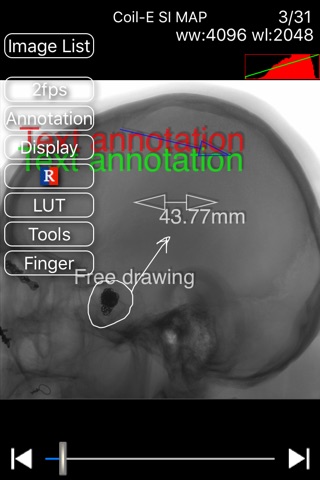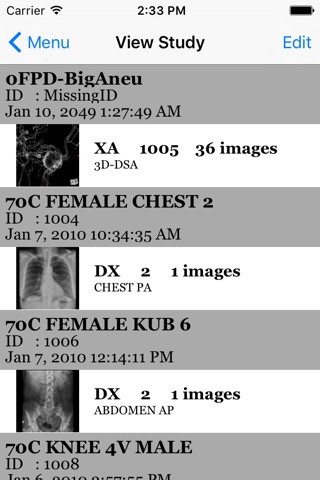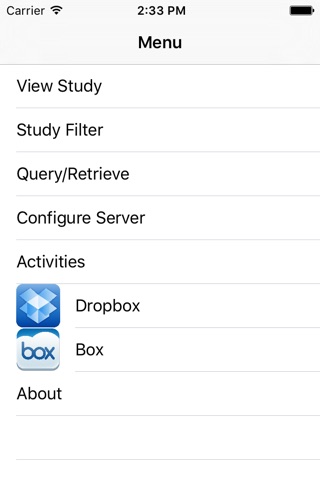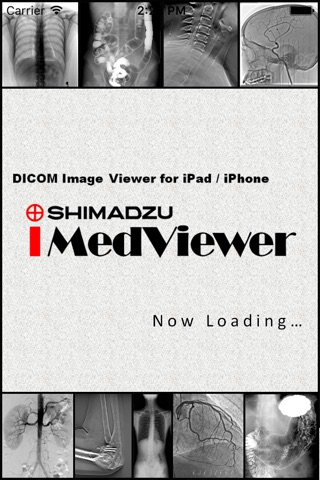
iMedViewer-Lite app for iPhone and iPad
Developer: Shimadzu Software Development Canada Inc.
First release : 24 Nov 2012
App size: 20.66 Mb
DICOM Viewer!
and optional mini DICOM server all in one!
View, communicate and share medical images.
Professional quality!
IMPORTANT: PLEASE READ THE USER MANUAL ON THE SUPPORT PAGE.
To learn what is supported and about new user interface implementation.
If, after buying the product, you would like to see improvements or find a malfunction, please write to us instead of writing bad comment and well make every effort to help you in using the product or improve it.
Our support email:
[email protected]
Your comments are important to us in improving the product.
Standard Features
* User interface language: English, French, Japanese
* High quality image display.
* Single, multi-frame and cine images.
* Browse images in studies with icon selector.
* Frame by frame replay.
* Auto Contrast/brightness adjustment.
* Manual Contrast/Brightness adjust.
* DICOM window width/level tags supported.
* Zoom & Pan
* Transfer image files using iTunes document share, Email, Dropbox, Box
* MIME .DCM .ZIP type files support.
* Manage stored images: View, Filter, Delete.
* Supports many modalities: XA, RF, US, DX and more.
* Work on iPad and iPhone. (Universal)
InApp optional features
Buy "Image Control" option
* Replay speed adjustment, Cine replay at variable frame rate.
* Image Rotation
* Histogram support
* Zoom 1:1 Mode, image pixel to display pixel).
Buy "Annotation" option
* Annotations, Text, Arrows, Free form
* Virtual Laser pointer for presentation
Buy "Measure" option
* Measures, Measure objects, Scale display
Buy "DICOM CLient" option
* Retrieve and review images from any DICOM compliant server.
* Auto discovers DNS-SD compatible servers using Bonjour service.
* Multiple server configuration support.
* Transfer image files using DICOM SCU.
* Configurable DICOM communication parameters.
* C-ECHO(SCU), C-FIND(SCU), C-STORE(SCU), C-MOVE(SCU)
* DICOM Configuration backup.
Buy "DICOM Server" option
* Mini DICOM server function.
* Auto discovers DNS-SD compatible servers using Bonjour service.
* Transfer image files using DICOM SCP.
* Transmit images using DICOM protocol.
* Configurable DICOM communication parameters.
* Supported DICOM commands
* C-ECHO(SCP), C-FIND(SCP), C-STORE(SCP), C-MOVE(SCP)
* DICOM commands configurable in IOS configuration for privacy (Turn ON or OFF)
* DICOM Configuration backup.
* WARNING: The use of this software for mammography (MG) diagnosis is strictly prohibited in Canada.